5 helpful tools to improve performance and time management
.jpg_1644576008.jpeg)
5 helpful tools to improve performance and time management
1. Microsoft To Do:
Microsoft To Do is a task management app which is cloud-based. Users can manage their activities via a smartphone, tablet, or computer. It allows teachers and other professionals with creating and organizing tasks. It is simple to use and you can take your lists with you everywhere you go, allowing you to work smarter rather than harder. It simply reduces the burden of carrying notes. The app is available on android and iOS both. You can visit the website to start organizing tasks here:
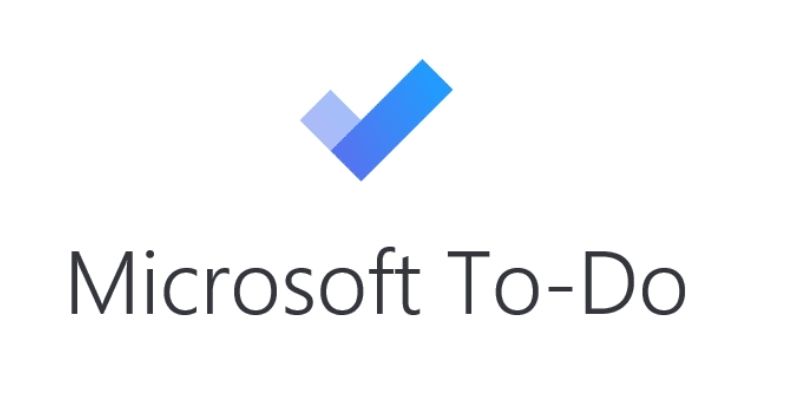
2. RescueTime:
RescueTime is an online time management and tracking tool for anyone who easily get distracted and unable to focus properly but needs to get work done in a timely manner. RescueTime can help you stay focused by blocking off distractions as it keeps track of how much time you spend on different applications by running timers in the background. These statistics can help you figure out where you're wasting time on useless activities. RescueTime also keeps track of your time away from the computer and provides you notifications to help you get back on track with your task. Get started here:

3. Virtual Assistant by IVAA:
The International Virtual Assistants Association (IVAA) is a non-profit organization committed to professional development and education for members of the Virtual Assistance profession, as well as public awareness of the role and function of the Virtual Assistant. The International Virtual Assistants Association can assist you in finding a professional who can assist you in doing duties remotely. Virtual assistants have a wide range of abilities. You should be able to discover one to develop or polish and modify Powerpoint slides for lectures, enter data into grading software, and search for classroom resources and video clips. If you're pursuing a higher degree while teaching, your VA should be able to assist you with research. Find a virtual assistant for yourself here:

4. Google Docs:
Google Docs is a free online tool that lets you upload, edit, and share documents with others. It saves the cost and time of printing as students can simply upload their documents without having to print it to submit, instead they can share them with their teachers directly. As for teachers, they can edit the papers and add comments online, which save a lot of time. This allows them to quickly read and mark the documents in sequence as well as provide immediate feedback for improvements to their students.
To get started you can install the mobile app or sign up online here:

5. Evernote:
Evernote is a note taking tool; it’s one of the most efficient alternatives available, capable of handling notes in practically any format. Text notes, audio recordings, photos, PDF documents, scanned handwritten pages, emails, webpages, and whatever else comes to mind can all be added. Evernote is ideal for everyone as it allows you a single, secure location to store everything. It has different features which is very convenient. Evernote is available on Android and iOS, you can also get started using its webpage here:












 UMT Becomes Top-ranked University In Pakistani Private Sector
UMT Becomes Top-ranked University In Pakistani Private Sector
 Top Medical Schools in Pakistan 2023
Top Medical Schools in Pakistan 2023
 Must Read Books for Every Young Adult
Must Read Books for Every Young Adult
 Career trajectories for LLB students
Career trajectories for LLB students
 Career Trajectory After MBBS
Career Trajectory After MBBS




